Validity and Renewal Process of Microsoft Certifications
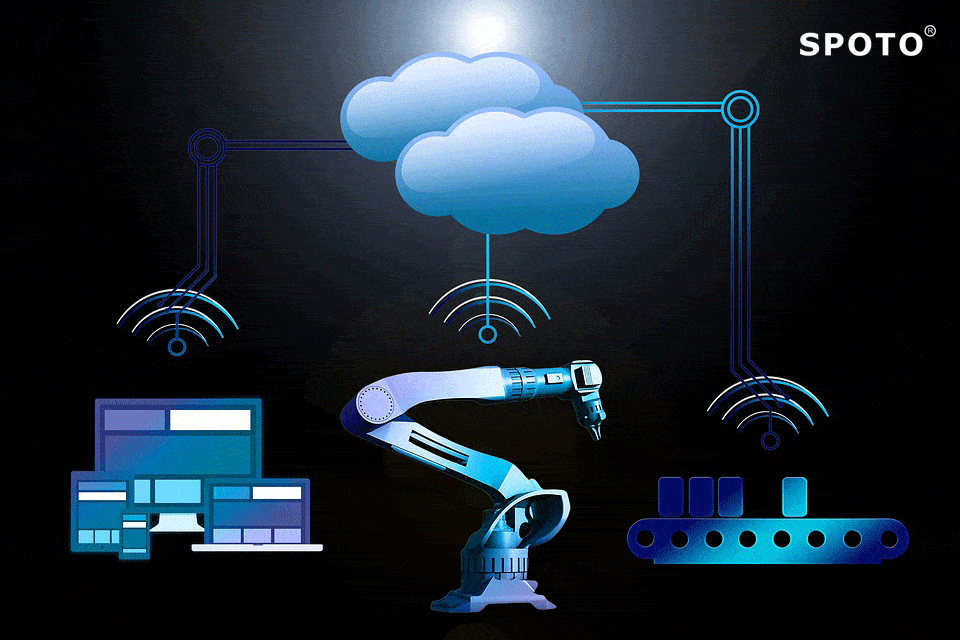
Table of Contents
In the ever-evolving world of technology, Microsoft certifications have become a hallmark of professional excellence. However, one common question that arises among IT professionals is: "How long do Microsoft certifications last?" Understanding the validity and renewal requirements is crucial for maintaining your competitive edge and ensuring your skills remain up-to-date.
The Path to Microsoft Certified Solutions Expert (MCSE)
To obtain the prestigious Microsoft Certified Solutions Expert (MCSE) certification, individuals must follow a well-defined path. Microsoft recommends that MCSE candidates have at least two years of experience in configuring, installing, designing, and troubleshooting networks, operating systems, and servers. Additionally, earning the entry-level Microsoft Certified Solutions Associate (MCSA) credential is a prerequisite for pursuing the MCSE.
Exam Preparation and Training Options
Microsoft offers a range of study resources to help individuals prepare for certification exams, including practice tests, instructional videos, and instructor-led training courses. These courses can range from five-day intensive sessions to more comprehensive programs spanning several weeks or even an entire semester, depending on the provider and delivery format (self-paced or classroom-based).
If you're looking to maximize your chances of success, consider enrolling in the preparatory courses offered by SPOTO Club. With a team of experienced professionals and a reputation for delivering high-quality IT certification training, SPOTO Club can provide you with the necessary knowledge, hands-on practice, and study resources to confidently tackle the certification exams.
Certification Validity and Renewal
In the past, MCSE and other Microsoft certifications had expiration dates, typically requiring recertification every two to three years. However, Microsoft has recently revamped its certification program, introducing a new "Active" and "Legacy" status system.
"Active" certifications refer to exams that are currently available and associated with products or services that have not reached their end-of-life. As long as a certification is active, it means the associated technology is relatively current, and the certification remains valid.
On the other hand, "Legacy" certifications are associated with products or services that have reached their end-of-support life. When a technology retires, the corresponding certification moves from the "Active" to the "Legacy" section of the Microsoft Certified Professional Transcript. Importantly, legacy certifications are not expired; they simply indicate that the technology is no longer actively supported.
By understanding the validity and renewal process of Microsoft certifications, IT professionals can make informed decisions about their professional development and ensure they remain competitive in the ever-changing technology landscape. Whether you're just starting your certification journey or seeking to maintain your existing credentials, partnering with reputable training providers like SPOTO Club can increase your chances of success and position you for long-term career growth.