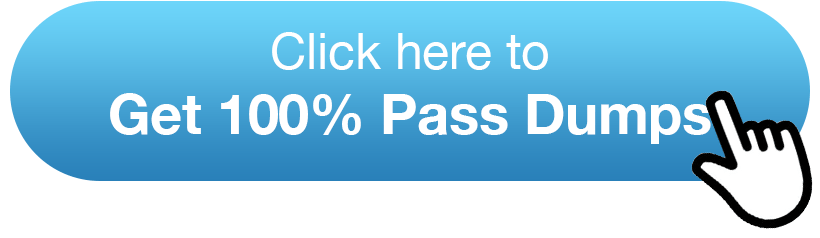Study Guide for Azure 104
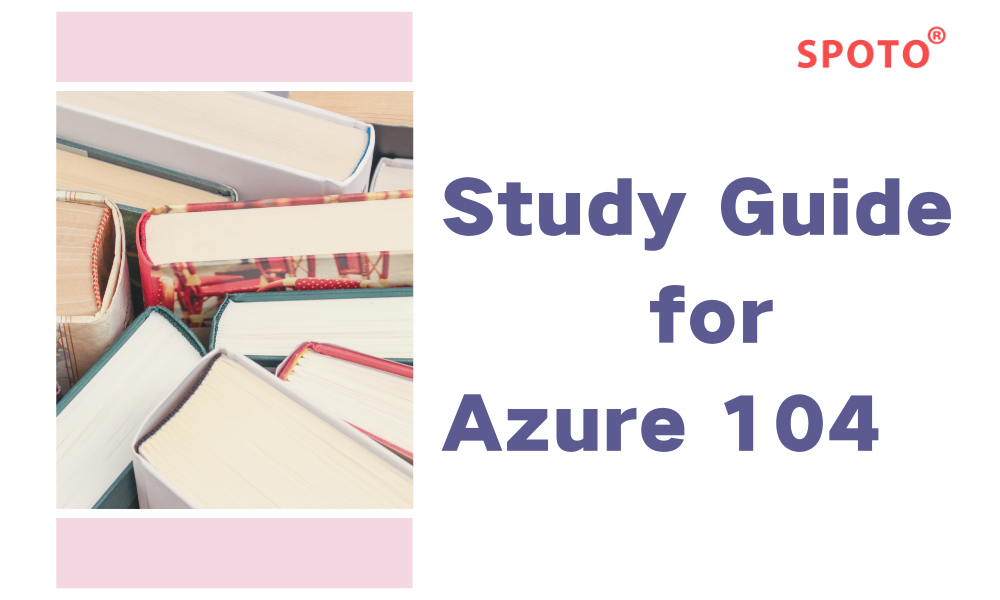 Study Guide for Azure 104
Study Guide for Azure 104The purpose of the Microsoft Azure AZ-104 Administrator Associate Exam is to assist IT professionals in validating their skills in implementing, managing, and monitoring identity, governance, storage, computing, and virtual networks in a cloud environment, as well as provisioning, sizing, monitoring, and adjusting resources as necessary. That's a lot—wow! It is, indeed. As a result, this study guide is lengthy, and only the most committed administrators will read it through to the conclusion. Let's get started if you're prepared to study the subjects and ideas required for the Microsoft Certified Azure Administrator Associate certification.
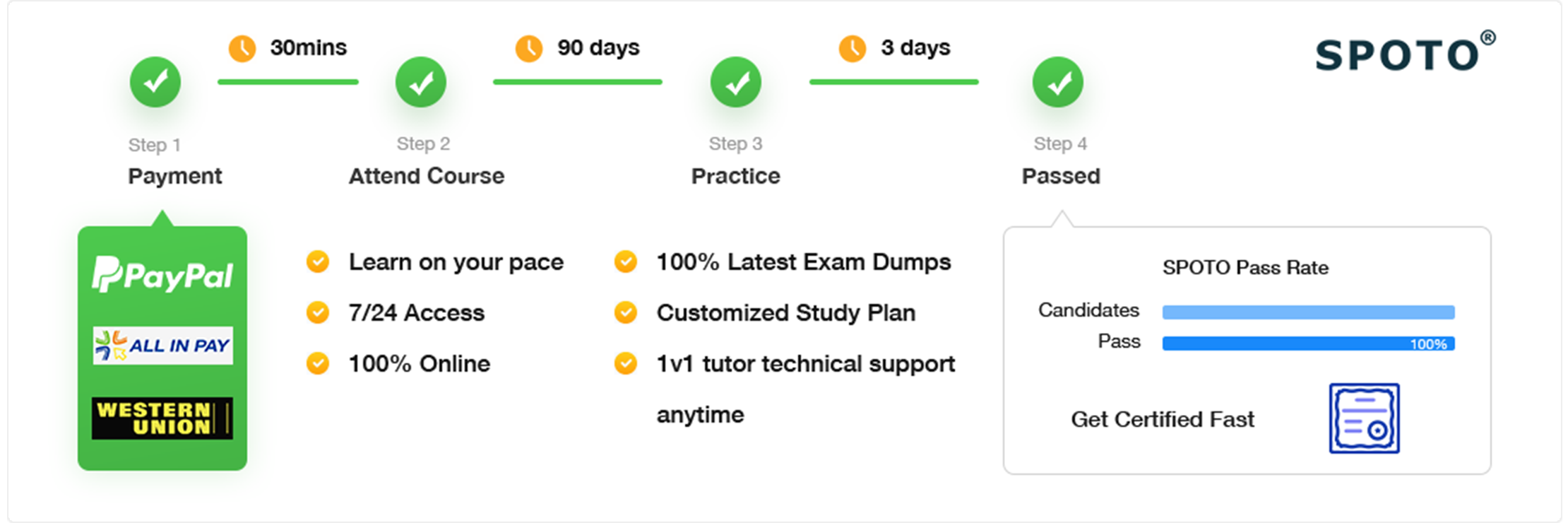
There are three types of Azure storage.
- Unstructured Information The Data Lake Store and blobs.
- Virtual machine storage. Files and disk storage for virtual machines. Structured data is an example of which tables, Cosmos DB, and Azure SQL DB are.
There are two types of storage accounts: Standard and Premium.
- Standard Uses (HDD) offers the lowest price per GB.
- Premium provides consistent low-latency performance and utilizes solid-state disks (SSD).
A storage account could include:
- Text and binary data object store: Azure Containers (Blobs).
- Messaging storage for reliable communication between application components is Azure Queues.
- Azure Tables: A NoSQL repository for storing structured data without schema.
- Managed file sharing for cloud or on-premises deployments is provided by Azure Files.
To store blobs, use:
- Audio and video streaming.
- Archiving data for remote access.
- Archiving, disaster recovery, and backup of data storage.
- Data storage for on-site or Azure-hosted services' analysis.
Why use Azure File Shares?
Drive mapping in the cloud is similar to what was done with on-premises solutions. Configuration files can be kept on a file share and accessed from several virtual machines.
Data that can be written to a file share and later evaluated include diagnostic logs, metrics, and crash dumps.
Setup Blog Storage
Blob storage is frequently used for:
- Archiving, disaster recovery, and backup of data storage.
- Delivering files or graphics to a browser.
- Data storage for on-site or Azure-hosted services' analysis.
- Audio and video streaming.
- Archiving data for remote access.
Three resource categories are provided by blob storage:
- The account for storage
- containers in the report for storage
- In a container, blobs
Name: Must start with a letter or a number and may contain lowercase letters, numbers, and hyphens. Additionally, it needs to be between 3 and 63 characters long. Public accessibility: Indicates whether the data in the container is accessible to the general public.
To prevent anonymous access to the container and blobs, private is used.
Wad is only intended to permit anonymous public read access for blobs.
The entire container, including the chunks, must be accessible to the general public in an incognito read-only mode.
Access Levels.
Hot. The Hot tier is for often accessed objects in the storage account. The cheapest way to access data is in the Hot deck, but storage is more expensive. It is the standard tier.
Cool. Data kept for at least 30 days and accessed seldom belongs in the Cool tier.
Archive. Data that will be kept in the Archive layer for at least 180 days belongs there.
As permitted by the lifecycle management policy:
- Move blobs to a more relaxed storage tier to maximize performance and cost.
- Clumps should be removed after their lives are through.
- At the storage account level, specify rules that will be executed once daily.
- Apply rules to a group of blobs or containers.
Object Blob Replication
Blocks of data are assembled to form block blobs (the default). Block blobs are perfect for storing files, photos, and other binary and text-based media on the cloud.
Add blobs. They are helpful in logging applications since they are suitable for append operations.
Blobby pages Page blobs serve as the OS and data drives for Azure virtual machines.
Storage Protection
- Developers can create secure applications with the help of Azure Storage's complete set of security features.
- Encryption. Utilizing Storage Service Encryption, every data written to Azure Storage is automatically encrypted (SSE).
- Authentication. Role-Based Access Control (RBAC) and Azure Active Directory (Azure AD) are supported for Azure Storage for both resources.
Operations in management and data, specifically:
- You can utilize Azure AD to allow resource management operations, such as crucial management, and assign RBAC roles to the storage account to security principals.
- Data operations on the Blob and Queue services allow Azure AD connection.
- Data in motion. Client-Side Encryption, HTTPS, or SMB 3.0 are all methods for securing data when it is being transmitted between an application and Azure.
- disk encoding. Azure Disk Encryption allows OS and data drives used by Azure virtual machines to be encrypted.
- Signatures for Shared Access. Shared Access Signatures can be used to grant delegated access to the data objects in Azure Storage.
Furthermore
If you want to increase your competitive edge in the IT industry and thoroughly prepare for Microsoft, you can also get help from SPOTO. Additionally, SPOTO provides beneficial online courses that might aid your certification preparation. Please click it!
Recommended Reading:
- Climbing the Career Ladder: How the MD-101 Certification Can Propel You Forward
- Elevate Your IT Career with the Microsoft Certified Azure Administrator Associate Credential
- How can I learn Azure in 2024?
- How to pass the certification exams AZ-303 and AZ-304
- Validity and Renewal Process of Microsoft Certifications