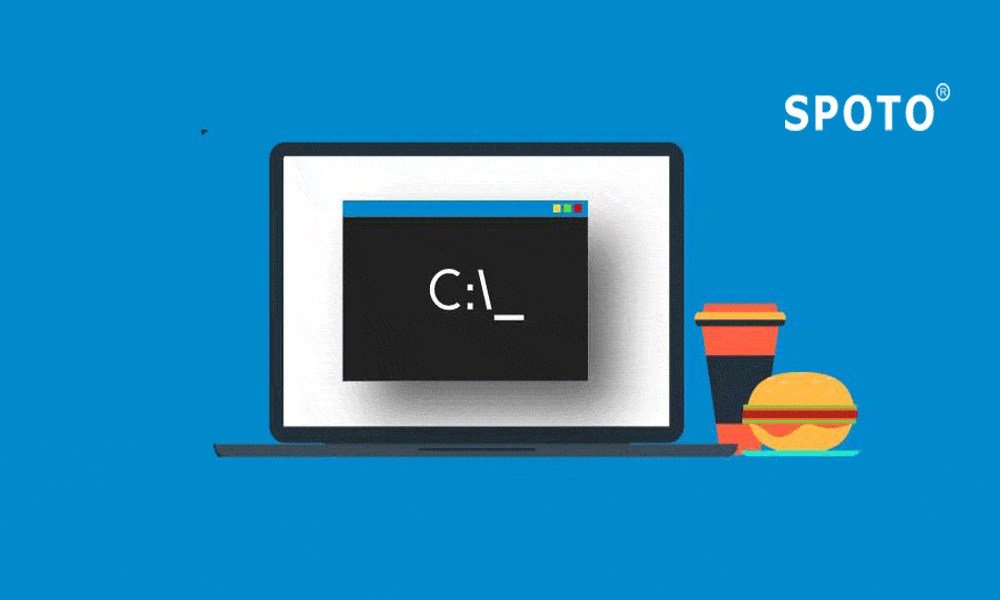SPOTO certifictaion exam
SPOTO Club
2024-01-18
As Windows users, control panels and Settings applications can feel their limited functionality. If you want to have full and absolute control over your network, which means accessing everything the operating system must provide, you will have to start using command prompts. Never used a command prompt? Don’t worry.Using it is as simple as typing the commands you’ll see below. It’s not hard. We’ll tell you everything you need to know at first. However, if you are still unsure, check out our command prompt beginner guide.
1.PING
Ping is one of the most basic but useful commands you might know. It tells you whether the computer can access a target IP address or domain name, or, if so, when the data is returned again.
Sample usage and output:
This command works by sending multiple packets and seeing how many of them are returned. If some of them don’t come back, it’ll tell you (lost). Packet loss leads to poor performance of games and streaming media, which is a good way to test.
By default it sends 4 packets, each one waiting 4 seconds before timing out. You can increase the number of packets like this:
And you can increase the timeout duration like this (value is in milliseconds)
2.TRACERT
Tracert stands for Trace Route. Like ping, it sends packets as a solution to any network problems you may encounter, tracking the routing of packets when packets jump from the server to the server.
Sample usage:
This command outputs a line-by-line summary of each hop, including the delay between you and the particular hop and the IP address of the hop (plus the domain name, if available).
Why do you see three delayed readings per jump? Because tracert sends three packets per hop in case one of them is lost or takes too much time without representing your real delay. The average of three is the best practice.
3.PATHPING
Pathping is similar to tracert, in addition to more information, which means that execution takes longer. After sending the packet to the specified destination, it analyzes the route used and calculates the packet loss by hops.
Sample usage and output:
4.IPCONFIG
Ipconfig is probably just the most commonly used network command on Windows. It is not only useful for the information it provides, but also can be combined with several switches to perform certain tasks.
Sample usage and output:
The default output shows how each network adapter on the system and how they are resolved. The IPv4 address and default gateway details under the wireless LAN adapter and the Ethernet adapter section are the most important.
Use this switch to flush your DNS cache:
About SPOTO
SPOTO offers Cisco CCIE certification practice tests and training to help all candidates to pursue their ideal careers. You can also find more useful tips and suggestions to help you study and master the networking knowledge.
SPOTO has more study materials of CMD commands.If you want to get it and you can send an email: spoto@spotoclub.com we will send the study material to you
SPOTO certifictaion exam
SPOTO Club
2024-01-17
In the realm of modern networking, multicast technology has emerged as a powerful solution for efficient data distribution to multiple recipients simultaneously. Multicast is widely utilized for various applications, including audio and video streaming broadcasts, software updates, financial data distribution, and more. This article delves into the world of multicast, exploring its core concepts, protocols, and practical use cases.
Understanding Multicast Fundamentals
Multicast is a technique that enables one-to-many and many-to-many real-time communication over IP networks. Unlike unicast, where data is sent individually to each recipient, multicast allows a source to send a single copy of data to a multicast group address, which is then distributed to all interested recipients within that group.
A multicast group represents a set of recipients interested in a particular data stream and is identified by a unique IP address from a well-defined range. Routers between the source and recipients replicate and forward data packets wherever the path diverges, optimizing network resource utilization.
Multicast Protocols and Operation
Multicast relies on several key protocols and mechanisms to function effectively:
1. Multicast Group Membership Discovery Protocols:
- Internet Group Management Protocol (IGMP) for IPv4
- Multicast Listener Discovery (MLD) for IPv6
These protocols enable receiving hosts to advertise their group membership to local multicast routers, allowing them to join and leave multicast groups.
2. Multicast Routing Protocols:
Protocol Independent Multicast (PIM) is the primary multicast routing protocol used for communication between multicast routers and facilitating the calculation of the multicast distribution tree for receiving hosts.
3. Multicast Distribution Tree:
The multicast distribution tree encompasses the routes to all recipients that have joined a particular multicast group. It is optimized to minimize network traffic and duplicate packet transmission, ensuring efficient delivery to intended recipients.
Applications and Use Cases of Multicast
Multicast technology finds applications across various industries and scenarios, including:
1. Media Streaming: Multicast is widely used for live audio and video streaming broadcasts, enabling efficient distribution to a large number of recipients without overwhelming network resources.
2. Software Updates: Enterprises and organizations can leverage multicast to distribute software updates and patches to multiple systems simultaneously, minimizing bandwidth consumption and ensuring consistent deployment.
3. Financial Data Distribution: Real-time financial data, such as stock quotes and market updates, can be efficiently distributed to multiple subscribers using multicast.
4. Distance Learning and Corporate Communications: Multicast enables seamless distribution of educational content and corporate communications to geographically dispersed locations, facilitating remote learning and collaboration.
5. Online Gaming and Virtual Environments: Multiplayer online games and virtual environments rely on multicast for real-time data exchange among participants, providing a seamless and responsive experience.
Reliable Multicast Protocols
While the User Datagram Protocol (UDP) is commonly used for multicast transport, reliable multicast protocols like Pragmatic General Multicast (PGM) have been developed to address potential packet loss and out-of-order delivery issues, ensuring data integrity and reliability.
To further enhance your knowledge and skills in multicast technology, consider enrolling in specialized training courses offered by reputable providers like SPOTO. Their expert instructors and comprehensive curriculum can equip you with the necessary expertise to leverage the full potential of multicast in modern networking environments.