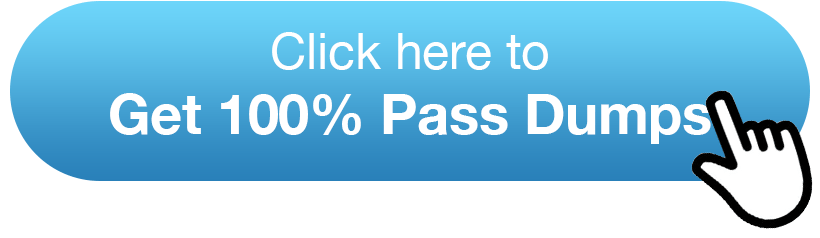How to reschedule Microsoft exam appointment or cancel?
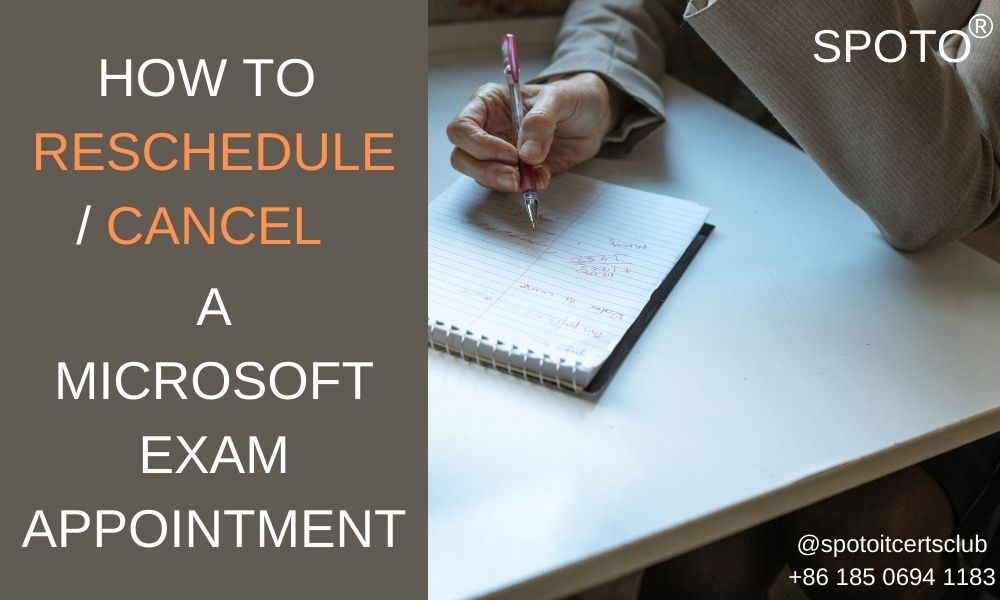
Table of Contents
- I. How to reschedule Microsoft exam appointment or cancel?
- II. Charges for Rescheduling/Cancelling a Microsoft Exam Appointment
- IV. The first thing you need to know is the Microsoft exam reschedule and cancellation policy:
- V. But recently, Microsoft is temporarily waiving the reschedule and cancellation fee as long as the candidate cancel his/her exam within 24 hours prior to the scheduled appointment.
- VI. Steps to reschedule or cancel the exam online:
Are you looking for a convenient and reliable way to reschedule or cancel a Microsoft certification exam? With Microsoft's exam rescheduling policy, you can easily manage your Microsoft exam appointment. Rescheduling a Microsoft exam is simple if done within the allowed time frame. Just log into your Microsoft Certification Profile, find your scheduled exam, and choose the "Reschedule" option. You can reschedule a Microsoft exam up to 24 hours before the scheduled time. Just be aware of rescheduling fees that may apply. Overall, rescheduling a Microsoft exam is a straightforward process that provides flexibility in managing your Microsoft certification goals.
I. How to reschedule Microsoft exam appointment or cancel?
If you need to reschedule or cancel your Microsoft exam, follow these simple steps:- Sign in. On the Pearson VUE website, sign in with the same username and password that you used initially when registering for the exam.
- View Scheduled Appointments. Once signed in, click on the “Scheduled Appointments” tab. Here, you will see all of your upcoming exams.
- Cancel or Reschedule Exam. Select the exam that you wish to cancel/reschedule and click on either the “Cancel” or “Reschedule” link.
- Complete Process. Lastly, follow through with any additional steps required to complete your cancellation/rescheduling process.
II. Charges for Rescheduling/Cancelling a Microsoft Exam Appointment
For each appointment that you make, there is no cost associated until 24 hours prior to its start time. If you decide to change/cancel an exam within 24 hours of its start time, then there is a fee associated with it which varies depending upon location and country. This fee is charged by Pearson VUE which administers most of Microsoft's certifications examinations worldwide. To know more about fees associated with changing/cancelling appointments within 24 hours of its start time, visit https://home.pearsonvue.com/Clients/Microsoft.aspx .You can also go through your profile on Learn (Microsoft Learning Platform) for cancelling or rescheduling an appointment. There you will see an option of either “Cancel” or “Reschedule” next to each of your scheduled exams. Clicking on it will take you through further steps related to completing your cancellation/rescheduling process.
Apart from this fee charged by Pearson VUE, there are no other charges involved while cancelling or rescheduling an exam appointment made through Learn (Microsoft Learning Platform). All changes made before 24 hours of its start time have no cost associated whatsoever as per Microsoft's Exam Reschedule and Cancellation Policy mentioned here: https://learn.microsoft.com/en-us/certifications/exam-reschedule-and-cancellation-policy .
Exam Retake Eligibility In case one needs to retake their failed certification exams before eligibility window expires (365 days), they are advised not to cancel their failed attempts even after receiving failure notification emails from Pearson VUE and immediately request new appointment at same site using retake eligibility numbers they were provided with upon failing their first attempt at the exams . To do so , please follow instructions mentioned here : https://examregistration.microsoft.com
Microsoft certification is a complete technology pyramid certification system established by Microsoft to promote Microsoft technology and cultivate system network management and application development talents. It is recognized and valid in more than 90 countries around the world and can be used as an effective proof of salary position changes, and a proof of company qualification strength. Many benefits such as extra points for immigration! Since its establishment in 1992, Microsoft certification has become more and more influential in the industry. A total of 80,000 MCSE2003 and more than 30,000 MCSDs have been generated worldwide. It is a high-end certificate with considerable gold content and practical value. The new generation of Microsoft certification is more specific and has a clearer goal to reflect detailed data on professional capabilities, and can provide strong proofs to those who need to know what professional capabilities they have. In 2012, the Microsoft certification program was fully upgraded to cover cloud technology-related solutions, and the assessment of such skills was introduced into the industry’s highly recognized and high-profile certification examination system, thereby promoting the entire industry to the cloud computing era Make changes. After major upgrades, the Microsoft certification program will pay more attention to the most cutting-edge technologies. Microsoft certification can prove that the holder has mastered the technical capabilities of deploying, designing and optimizing the most cutting-edge IT solutions.
III. You may wonder: why do I need to be Microsoft certified?
Experience is great, but how can you show employers and coworkers that you have the knowledge and abilities they need? Certification. But which one? Microsoft Certification is based on jobs that are specified by the industry and the abilities required to perform those tasks. All of Microsoft Learn's certification resources are organized around these roles. That is why Microsoft Certification is so important. It proves that you have mastered the exact, real-world abilities required for specific sector vocations. It validates your ability to apply technical knowledge to today's business problems. It also helps you stay current with industry changes because the training is constantly updated and new certificates are added.
Therefore, lot of people choose to boost their IT career by getting Microsoft certified. And how to pass the certification exams has become a problem. People may encounter various difficulties before, during and after the certification exam. Here we are going to talk about the problem before the exam -- how to reschedule or cancel a exam appointment.
IV. The first thing you need to know is the Microsoft exam reschedule and cancellation policy:
- If you reschedule or cancel an exam appointment at least six business days ahead of time, there is no charge.
- A fee will be charged if you cancel or reschedule your exam within five business days of your scheduled exam time.
- You forfeit your whole exam fee if you fail to show up for your exam appointment or if you do not reschedule or cancel your appointment at least 24 hours prior to your booked appointment. Business days are Monday through Friday, excluding international holidays.
V. But recently, Microsoft is temporarily waiving the reschedule and cancellation fee as long as the candidate cancel his/her exam within 24 hours prior to the scheduled appointment.
Pearson VUE allows you to schedule your certification exam at an authorized test center or online while being watched by a remote proctor. If you need to reschedule or postpone your exam, you must call the Pearson VUE test facility where your exam was scheduled. Another alternative is to use the Microsoft Learning website to reschedule. You can only register for an exam on accessible testing days when rescheduling your certification exam online. If there are no appointments available on your selected day, testing may not be offered at that testing center owing to local conditions. COVID-19 has a negative impact on appointment availability. Keep checking back to see if any new time slots become available.
VI. Steps to reschedule or cancel the exam online:
- Go to Certification Dashboard page.
- Find the appointment you want to cancel or postpone in the "Appointments" section.
- Choose "Cancel/Reschedule" from the drop-down menu.
- To cancel or reschedule your exam, you'll be transferred to the exam delivery provider's website.