Azure Cloud Architect Fundamentals Knowledge Guide
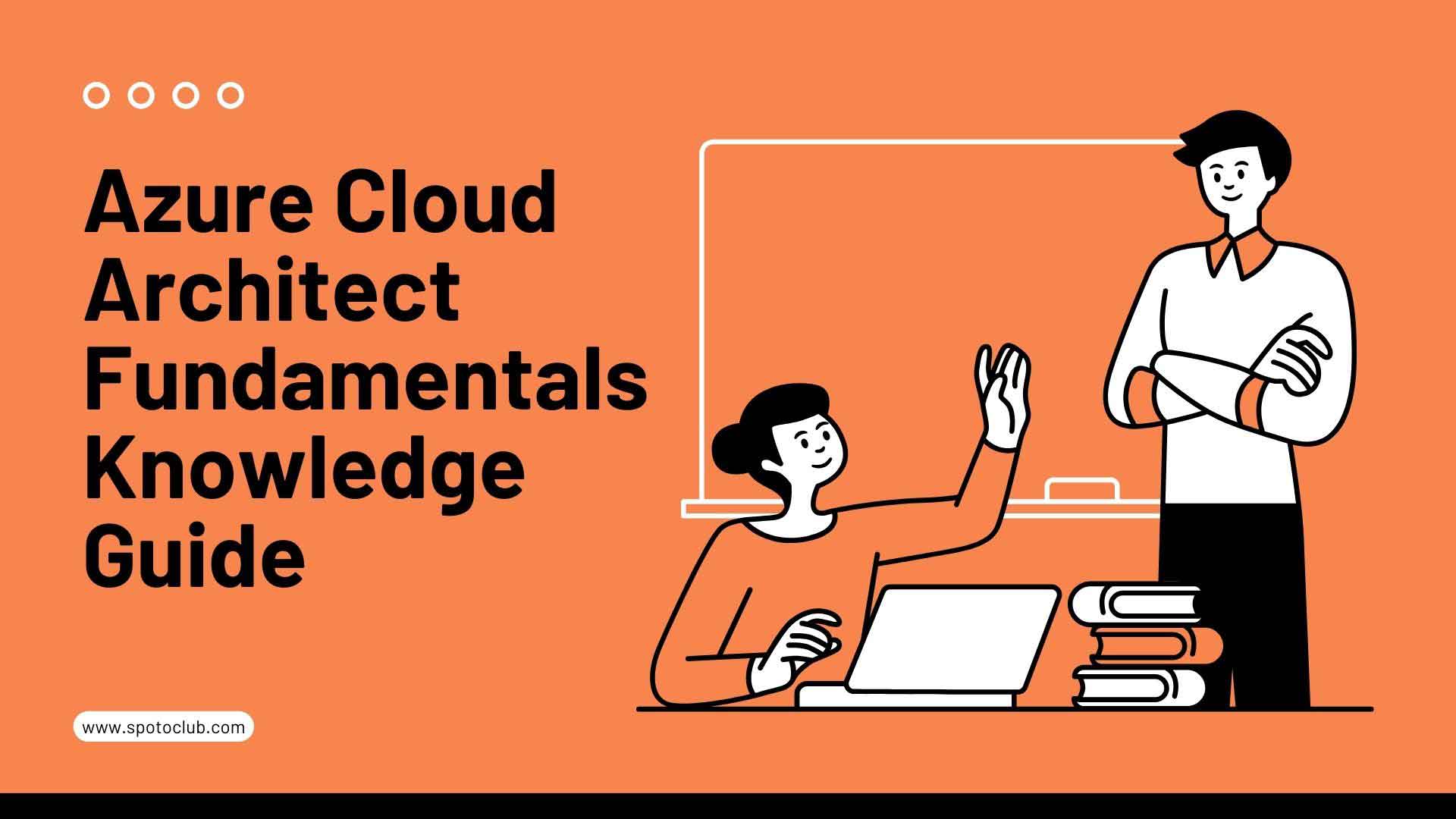
Table of Contents
- I. Introduction to the evolving role of Cloud Architects
- II. Azure Fundamentals:
- II. Understanding Cloud Computing and Services
- III. Components of Azure Architecture
- IV. Azure Deployment Models and Service Models
- V. Key Concepts: Resource Groups, Storage, and Virtual Machines
- VI. Azure Fundamentals: Services and Components
I. Introduction to the evolving role of Cloud Architects
In today's digital landscape, cloud computing has revolutionized the way businesses operate and deliver services. As a result, the role of Cloud Architects has evolved significantly, becoming a critical position in driving digital transformation and innovation. Cloud Architects are responsible for designing, implementing, and managing cloud-based solutions that align with business objectives and ensure optimal performance, scalability, and security. They possess a deep understanding of cloud computing principles, cloud platforms (such as Azure and AWS), and best practices for cloud architecture.
1. Understanding Cloud Computing and Services:
2. Components of Azure Architecture:
3. Azure Deployment Models and Service Models:
4. Key Concepts: Resource Groups, Storage, and Virtual Machines:
Cloud computing operates on a pay-as-you-go model, allowing users to access computing resources on demand, eliminating the need for upfront investments in hardware and infrastructure. This model offers scalability, enabling users to scale their resources up or down based on changing demands. Moreover, cloud computing enhances agility, allowing businesses to respond swiftly to market trends and customer needs.
Azure Virtual Networks (VNets) provide a secure and isolated network environment within the Azure cloud. They enable you to segment your network into logical subnets, assign IP addresses to resources, and control network traffic flow through security groups and network security groups (NSGs). VNets are fundamental for creating private networks within Azure and connecting them to on-premises networks via VPN gateways or ExpressRoute connections.
Public IP addresses in Azure allow you to assign a globally unique IP address to your Azure resources, such as virtual machines or load balancers. These addresses enable direct internet connectivity and communication with external networks. Azure provides both static and dynamic public IP addresses, allowing you to choose the appropriate option based on your application requirements.
Azure offers a variety of storage options to meet different data storage needs. Blob storage is a cost-effective solution for storing unstructured data, such as images, videos, and log files. It provides scalability, durability, and easy access to data from anywhere. Disk storage, on the other hand, is designed for storing structured data, such as databases and operating systems. It offers high performance and low latency, making it suitable for applications that require fast data access.
Table storage is a NoSQL data storage service that provides structured storage for large amounts of data. It is often used for storing structured data that needs to be queried frequently, such as customer information or product catalogs. Table storage offers scalability, flexibility, and low latency, making it a suitable choice for applications that require fast data retrieval.
Azure Virtual Machines (VMs) provide a flexible and scalable platform for running workloads in the cloud. VMs offer a wide range of operating system and software options, allowing you to deploy and manage applications in a secure and isolated environment. Function Apps are serverless compute services that allow you to run code without managing infrastructure. They are ideal for event-driven applications and tasks that require short execution times.
App Services provide a fully managed platform for building, deploying, and scaling web applications and APIs. They offer a range of features, including load balancing, auto-scaling, and continuous integration/continuous deployment (CI/CD) pipelines. App Services are suitable for applications that require high availability, scalability, and ease of management.
Azure offers a comprehensive range of database services to meet the needs of various applications and workloads. These services include relational databases, such as Azure SQL Database and Azure Database for PostgreSQL, and NoSQL databases, such as Azure Cosmos DB and Azure Table Storage. Each database service provides different features, scalability options, and performance characteristics, allowing you to choose the right database for your specific application requirements.
Azure databases offer scalability and performance options to meet the demands of growing applications. Scalability features, such as auto-scaling and elastic pools, enable you to automatically adjust the resources allocated to your database based on usage patterns. Performance optimizations, such as in-memory caching and indexing, help improve query performance and reduce latency.
II. Azure Fundamentals:
A. Azure Basics:
II. Understanding Cloud Computing and Services
Cloud computing has revolutionized the way businesses and organizations operate, providing scalable, flexible, and cost-effective computing resources. Azure, as a leading cloud platform, offers a comprehensive suite of services that cater to diverse computing needs. To delve into Azure's architecture, it's essential to grasp the fundamental concepts of cloud computing.
III. Components of Azure Architecture
Azure's architecture consists of several key components that work in harmony to deliver a robust and reliable cloud platform. These components include:
IV. Azure Deployment Models and Service Models
Azure offers two primary deployment models:
Azure also provides three service models:
V. Key Concepts: Resource Groups, Storage, and Virtual Machines
Resource groups are fundamental to organizing and managing Azure resources. They allow users to group related resources, such as virtual machines, storage accounts, and virtual networks, into a single logical unit. This simplifies management and access control. Azure offers various storage options to meet diverse data storage needs. These options include:
Virtual machines (VMs) are a cornerstone of Azure's compute services. VMs provide a dedicated computing environment that runs on Azure's infrastructure. Users can create and manage VMs with their preferred operating systems and applications, offering flexibility and control.
VI. Azure Fundamentals: Services and Components
Azure Networking: Virtual Networks (VNets) and Public IP Addressing
Azure Storage Types: Blob Storage, Disk Storage, and Table Storage
Azure Compute Services: Virtual Machines, Function Apps, and App Services
Azure Databases: Types, Scalability, and Performance Options