Microsoft Excel Mastery Course: Elevate Your Productivity and Data Analysis Skills
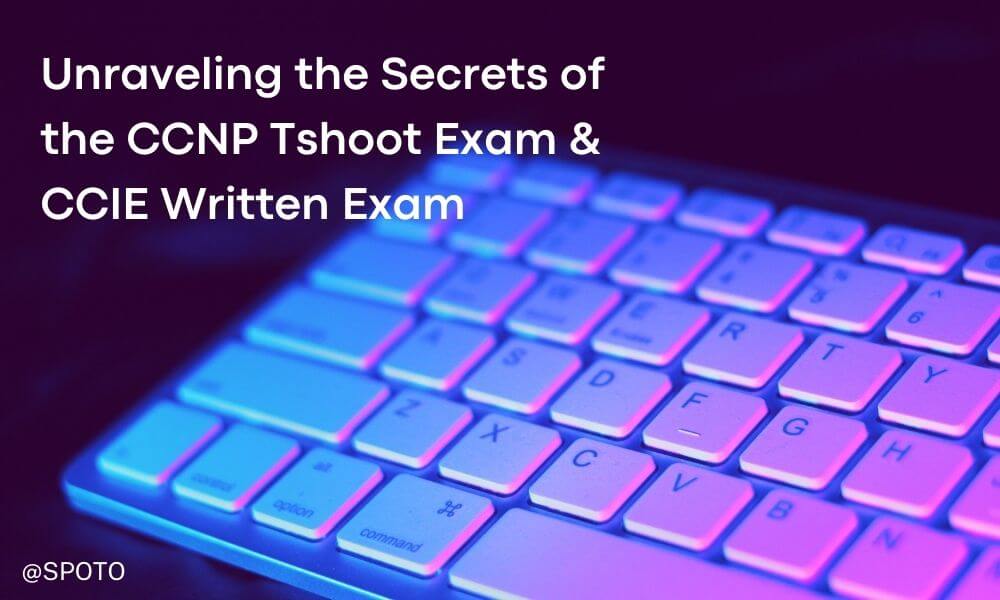
Table of Contents
1. Unveiling Excel's Essential Features and Functionalities:
The Microsoft Excel Mastery Course delves into the core features and functionalities of Excel, providing a solid foundation for both beginners and experienced users. Participants will gain a comprehensive understanding of:- Navigating the Excel interface and customizing it to suit individual preferences.
- Working with cells, ranges, and formulas, including basic arithmetic operations, logical functions, and referencing techniques.
- Utilizing data formatting options to enhance readability and organization.
- Applying conditional formatting rules to highlight specific data patterns and trends.
2. Advanced Techniques for Data Manipulation and Analysis:
Beyond the basics, the course explores advanced techniques for data manipulation and analysis, enabling participants to extract meaningful insights from complex datasets. These techniques include:- Sorting and filtering data to organize and refine information.
- Using pivot tables and pivot charts to summarize and visualize data.
- Creating dynamic charts and graphs to present data in visually appealing formats.
- Applying data validation rules to ensure data integrity and consistency.
3. Creating Visually Appealing Charts, Graphs, and Pivot Tables:
Effective data presentation is crucial for communicating insights and making informed decisions. The course teaches participants how to create visually appealing charts, graphs, and pivot tables that clearly convey data patterns and trends. Topics covered include:- Selecting the appropriate chart or graph type for different data types.
- Customizing charts and graphs with colors, styles, and labels.
- Creating interactive pivot tables that allow users to drill down into data and analyze it from multiple perspectives.
4. Mastering Data Validation and Error Handling:
Data integrity is paramount for accurate analysis and decision-making. The course emphasizes the importance of data validation and error handling, covering topics such as:- Setting data validation rules to restrict the type and format of data entered into cells.
- Using data validation lists to ensure consistency and accuracy.
- Implementing error handling techniques to identify and correct errors in formulas and calculations.
5. Enhancing Collaboration with Excel's Sharing Capabilities and Cloud-Based Tools:
In today's collaborative work environments, sharing and co-authoring Excel workbooks is essential. The course introduces participants to Excel's sharing capabilities and cloud-based tools, including:- Sharing workbooks with others via email, OneDrive, or SharePoint.
- Enabling co-authoring to allow multiple users to work on the same workbook simultaneously.
- Utilizing cloud-based tools like Microsoft 365 to access and edit Excel files from anywhere, on any device.
NTUC Excel Course: Mastering Excel for Practical Applications
In today's data-driven world, proficiency in Microsoft Excel is a valuable asset for professionals across industries. The NTUC Excel course is designed to equip individuals with the skills and knowledge necessary to harness the power of Excel for real-world scenarios, catering to both beginners and experienced users.1. Practical Application of Excel Skills:
The NTUC Excel course emphasizes the practical application of Excel skills, ensuring that participants can immediately apply their learnings to their daily work. The course covers a wide range of topics, including:- Data manipulation and analysis techniques
- Advanced formulas and functions
- Conditional formatting for effective data organization
- Creating visually appealing charts, graphs, and pivot tables
- Data validation and error handling for data integrity
- Collaboration and sharing features in Excel
2. Hands-on Experience and Certification:
The NTUC Excel course provides participants with ample opportunities to gain hands-on experience through exercises and assignments. These practical activities allow participants to apply the concepts learned in class to real-world scenarios, reinforcing their understanding and building confidence in their Excel skills. Upon successful completion of the course, participants receive a certificate, recognizing their achievement and proficiency in Excel.3. Case Studies and Success Stories:
The NTUC Excel course is backed by numerous case studies and success stories of individuals who have benefited from the program. These stories highlight the impact of the course on career growth and demonstrate how mastering Excel can open up new opportunities and enhance job prospects. Participants can draw inspiration from these success stories and see the tangible benefits of investing in their Excel skills. The NTUC Excel course is an invaluable resource for individuals seeking to enhance their Excel proficiency and gain a competitive edge in the job market. With its focus on practical application, hands-on experience, and certification, the course empowers participants to unlock the full potential of Excel and drive success in their professional endeavors.Power BI Beginner Training: Unlocking Data Insights and Empowering Decision-Making
In today's data-driven world, the ability to extract meaningful insights from vast amounts of information is crucial for businesses and individuals alike. Microsoft's Power BI tool emerges as a powerful extension to Microsoft Excel, enabling users to transform raw data into interactive dashboards, reports, and visualizations that drive informed decision-making.1. Unveiling the Power of Power BI: A Paradigm Shift in Data Visualization
Power BI stands as a game-changer in the realm of data visualization, extending the capabilities of Microsoft Excel with its robust features and intuitive interface. Unlike Excel's static charts and graphs, Power BI empowers users to create interactive dashboards that allow for seamless exploration and analysis of data. This dynamic approach to data visualization enhances decision-making by providing real-time insights and enabling users to identify trends, patterns, and outliers with ease.2. Crafting Interactive Dashboards and Reports: A Visual Symphony of Data
With Power BI, users can craft visually appealing dashboards and reports that captivate audiences and communicate data effectively. The tool's drag-and-drop functionality simplifies the creation of interactive visualizations, allowing users to combine multiple data sources, apply filters, and drill down into specific data points. These interactive dashboards provide a comprehensive overview of key metrics, enabling users to monitor performance, identify anomalies, and make data-driven decisions swiftly.3. Refining and Preparing Data: The Foundation of Meaningful Analysis
Power BI's data modeling and transformation features play a pivotal role in preparing data for analysis, ensuring its accuracy, consistency, and relevance. Users can leverage Power BI's intuitive data modeling capabilities to create relationships between different data sources, ensuring seamless integration and analysis. Additionally, the tool's powerful data transformation features allow users to cleanse, filter, and transform data, ensuring its suitability for analysis and visualization.4. Bridging the Gap: Seamless Integration between Excel and Power BI
Power BI's seamless integration with Microsoft Excel enables users to leverage the strengths of both tools. Data can be effortlessly transferred between Excel and Power BI, allowing users to leverage Excel's robust data manipulation capabilities and Power BI's advanced visualization features. This seamless integration streamlines the data analysis process, enabling users to seamlessly transition from data preparation in Excel to visualization and analysis in Power BI. Embarking on a Power BI beginner training course empowers individuals with the skills and knowledge necessary to unlock the full potential of this powerful tool. By mastering Power BI, users can transform raw data into actionable insights, driving informed decision-making and gaining a competitive edge in the digital age.Visual Basic Excel Course: Enhancing Efficiency and Automating Tasks
In the realm of data analysis and spreadsheet management, Visual Basic for Excel (VBA) emerges as a powerful tool that empowers users to transcend the limitations of manual data manipulation and unlock new levels of efficiency. This section delves into the significance of mastering VBA, exploring its benefits, applications, and the essential skills required for effective implementation.1. Unveiling the Advantages of Visual Basic for Excel:
Visual Basic for Excel (VBA) is an invaluable asset for individuals seeking to optimize their workflow and enhance their productivity within the Microsoft Excel environment. Its extensive capabilities extend the functionality of Excel, enabling users to:
- Automate Repetitive Tasks: VBA allows users to create macros, which are automated programs that can execute a series of repetitive tasks with a single click, saving time and minimizing the risk of errors.
- Develop Custom Forms and Dialog Boxes: VBA empowers users to design customized forms and dialog boxes, enhancing the user experience and simplifying data entry and retrieval processes.
- Perform Complex Data Manipulation: VBA provides a robust set of tools for data manipulation, enabling users to sort, filter, and transform data with ease, facilitating efficient data analysis and reporting.
2. Embarking on VBA Development: Syntax and Structure:
To harness the power of VBA, it is essential to grasp its fundamental syntax and structure. VBA is a programming language that follows a specific set of rules and conventions, including:
- Variables: VBA utilizes variables to store data and perform calculations. Understanding variable declaration, data types, and scope is crucial for effective VBA programming.
- Statements: VBA statements are commands that instruct the program to perform specific actions. These statements include assignment statements, control flow statements, and function calls.
- Functions and Procedures: VBA allows users to define custom functions and procedures, which can be reused throughout the program, promoting code modularity and reusability.
3. Practical Applications of VBA in Excel:
The versatility of VBA extends to a wide range of practical applications within Excel, including:
- Financial Modeling: VBA can be leveraged to create sophisticated financial models, enabling users to perform complex calculations, analyze data, and generate reports.
- Data Analysis: VBA empowers users to automate data analysis tasks, such as data cleaning, sorting, and filtering, expediting the process of extracting meaningful insights from large datasets.
- Custom Reporting: VBA enables users to generate customized reports, incorporating charts, graphs, and other visual elements, enhancing the presentation and clarity of data.
4. Mastering Debugging Techniques for Error-Free Code:
As with any programming language, errors are an inevitable part of VBA development. To ensure the accuracy and reliability of VBA programs, it is essential to master debugging techniques, which involve identifying and correcting errors in the code.
- Error Handling: VBA provides a comprehensive error handling mechanism that allows users to anticipate and handle errors gracefully, preventing program crashes and ensuring smooth execution.
- Debugging Tools: VBA offers a range of debugging tools, such as breakpoints and the immediate window, which assist in isolating and resolving errors, expediting the development process. By acquiring proficiency in Visual Basic for Excel, individuals can unlock the full potential of Microsoft Excel, transforming it into a powerful tool for automating tasks, enhancing efficiency, and solving complex problems. This mastery not only elevates personal productivity but also opens up new avenues for professional growth and success in the digital age.
- Is learning Microsoft Azure would be worth it for my career in IT?
- Azure Cloud Architect Fundamentals Knowledge Guide
- Which Microsoft Certification is Best for Beginners?
- Microsoft 70-744 Exam Is Your Way to Obtain MCSE: Core Infrastructure Certification
- Master Azure Fundamentals: Microsoft Certified Solutions Associate (MCSA) Credential